Feedback Door
The Feedback Door technique is an offshoot of the ROTI activity. But unlike the ROTI, you can collect feedback in the activity. This activity is also more attractive for asynchronous sessions.
Pre-requisites
Prepare a Form activity with two questions:
- A mandatory ‘Rating’ question (out of 5)
- An optional open-ended question
In the instructions, ask participants who give the meeting a 1/5 or 2/5 rating to, if possible, give a reason for the evaluation and to suggest improvements using the open-ended question. If the group isn’t accustomed to this method, clarify the value of the scores:
- 5: Excellent, it was worth a lot more than the time spent
- 4: Good, I gained more than the time I spent
- 3: Just average, I didn’t waste any time, but no gains.
- 2: Useful, but it wasn’t worth the time I spent.
- 1: Useless, I wasted my time and learnt nothing.
Activity settings Form
- 1 Rating: out of 5 points/Mandatory
- 1 Open-ended question/Optional
Process
Presentation
Explain to the group that you’d like quick feedback on the meeting in order to improve future ones. They need to assess the meeting’s quality off the cuff, taking about 30 seconds to assign a rating.
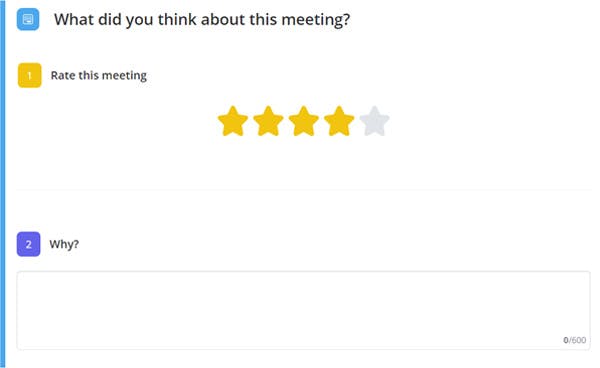
Collection
Start the activity and leave the group a few minutes (under 5 min) to answer. End the activity and display the results.
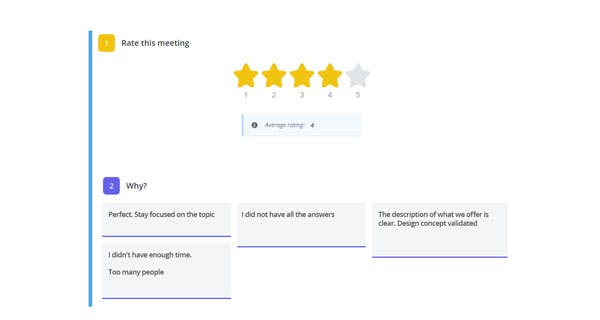
Summary
You can quickly touch on the feedback with the group, but the summary of results is intended for you to improve the format of the next meeting.
Suggestions and variations
The Feedback Door technique can be sent afterwards, like a satisfaction survey after an event.
You can shift from Feedback Door to Happiness Door:
- one question about the post-meeting mood (positive, neutral or negative)
- one open-ended question about the reasons behind the mood (positive comments are also welcome)
These templates may interest you

Feedback Flash
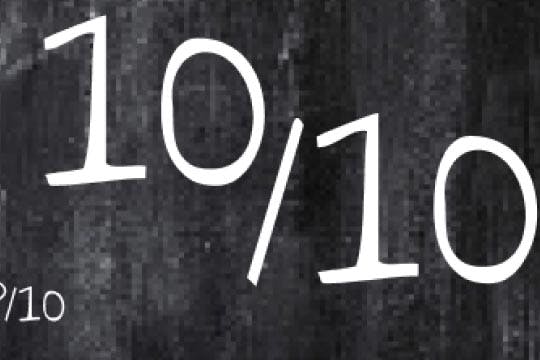
10/10 - Perfection Game

 Beekast
Beekast