Gantt
The "Gantt" offers an interactive visual tool for project monitoring within a team. The Gantt chart shows the progress of different tasks over a defined period.
Voorafgaande vereisten
Instelling van de activiteit Canvas
- Import the Gantt template. By default, the Gantt is set up to track projects over one month; adjust the time blocks to match the required duration (e.g. 4 months for longer-term tracking). Identify and list key project tasks or milestones.
Verloop
Overview
Define the total project duration and milestones on the Gantt chart.
Explain to participants how to use the chart and update their task tracking.
Task planning
Assign specific tasks to team members with clear deadlines.
Use colors or symbols to distinguish different project phases or responsibilities.
Update and follow-up
Update task progress on the Gantt chart regularly (defined by the team).
Encourage proactive communication about obstacles or necessary adjustments to the project plan.
Tip: Adjust planning according to actual progress and team feedback. Use the Gantt chart to anticipate fluctuations and react nimbly to changes!
Project review
At the end of the project, use the Gantt chart to assess planning accuracy and execution efficiency.
Hold a retrospective to identify lessons learned and best practices for future projects.
Suggesties en variaties
- Adapt the Gantt chart for weekly, monthly, or multi-month tracking, depending on the complexity of the project.
- To avoid overloading the first Gantt template, you can copy and paste elements from the Canvas into a new Canvas. This method allows you to extend tasks into another Gantt chart quickly and fluidly, facilitating time management and visual clarity!
Deze sjablonen kunnen u interesseren
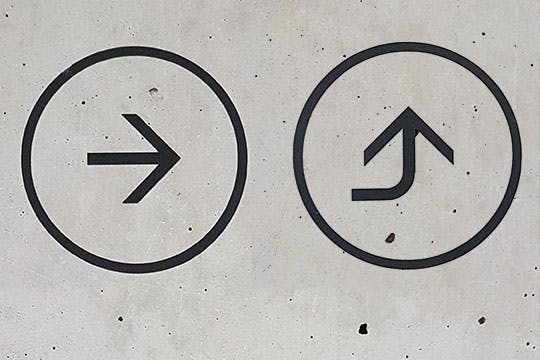
Impact-Uitvoerbaarheid Matrix

Eisenhower Matrix

 Beekast
Beekast